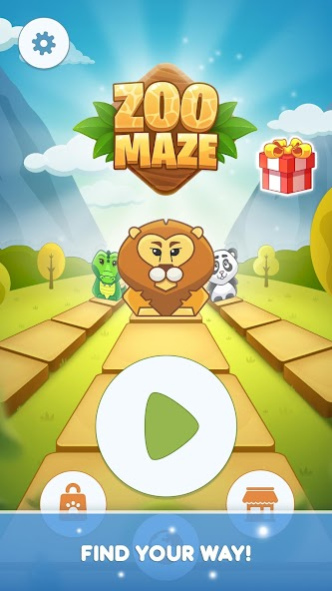Zoo Maze Puzzle 1.0.6
Free Version
Publisher Description
Zoo Maze tests the limits of your problem solving and critical thinking skills. Players are tasked with leading zoo animals through a series of increasingly challenging and complex puzzle mazes. As you progress, you’ll need to start devising plans and strategically place animals at key points throughout the maze in order to solve the puzzle and advance further into the game.
With beautiful graphics and a soothing soundtrack, players can enjoy an intellectually challenging experience while also enjoying a relaxing game.
Zoo Maze also provides players with plenty of replay-value, as your progress is tracked and you’re given easy access to previous levels where you can collect stars you may have missed before and you can also work on achieving a higher score!
Features:
* Over 99 challenging mazes to test your mental agility.
* Collect stars and unlock additional animal skins like a pig, hippo, or tiger.
* Replayability to collect missed stars, or just to achieve a higher score!
* Beautiful graphics and ambient music for a relaxing gaming experience.
* Easy-to-use and highly responsive touch screen controls.
About Zoo Maze Puzzle
Zoo Maze Puzzle is a free app for Android published in the Puzzle & Word Games list of apps, part of Games & Entertainment.
The company that develops Zoo Maze Puzzle is KAU. The latest version released by its developer is 1.0.6.
To install Zoo Maze Puzzle on your Android device, just click the green Continue To App button above to start the installation process. The app is listed on our website since 2021-08-17 and was downloaded 2 times. We have already checked if the download link is safe, however for your own protection we recommend that you scan the downloaded app with your antivirus. Your antivirus may detect the Zoo Maze Puzzle as malware as malware if the download link to com.kauinc.zoomaze is broken.
How to install Zoo Maze Puzzle on your Android device:
- Click on the Continue To App button on our website. This will redirect you to Google Play.
- Once the Zoo Maze Puzzle is shown in the Google Play listing of your Android device, you can start its download and installation. Tap on the Install button located below the search bar and to the right of the app icon.
- A pop-up window with the permissions required by Zoo Maze Puzzle will be shown. Click on Accept to continue the process.
- Zoo Maze Puzzle will be downloaded onto your device, displaying a progress. Once the download completes, the installation will start and you'll get a notification after the installation is finished.